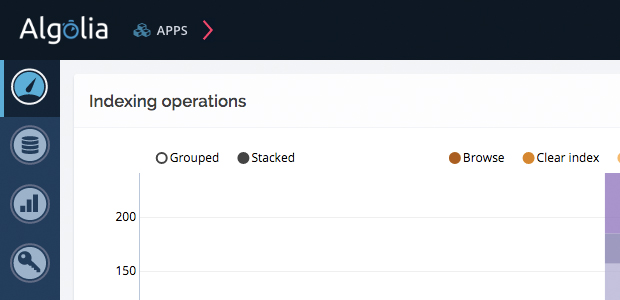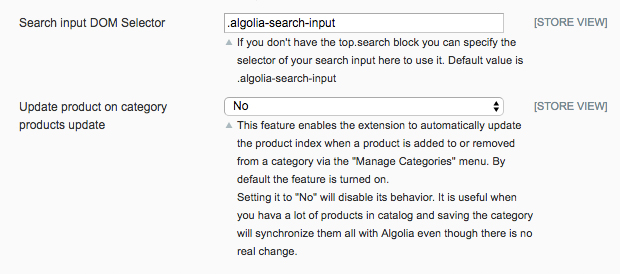If you are using Xtento in combination with an automated product importer, you may have seen the following error before.
|
1 |
Missing required argument $name of Xtento\ProductExport\Logger\Logger. |
The error message appears right after saving a product. The reason is that, at least one of your products in Products > Catalog has no Name. To fix this, you can update the name manually via MySQL queries or simply delete the products and import again correctly.