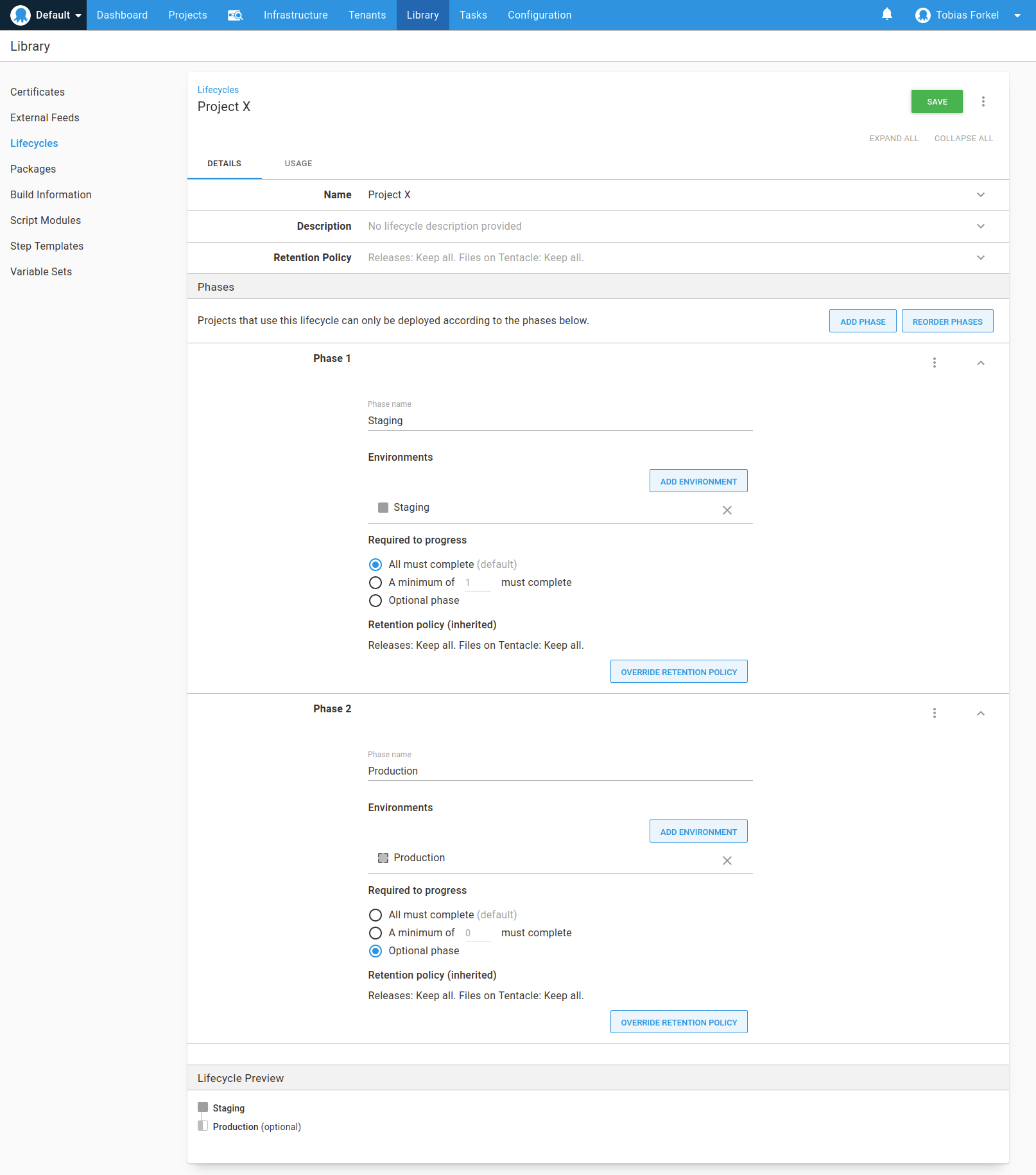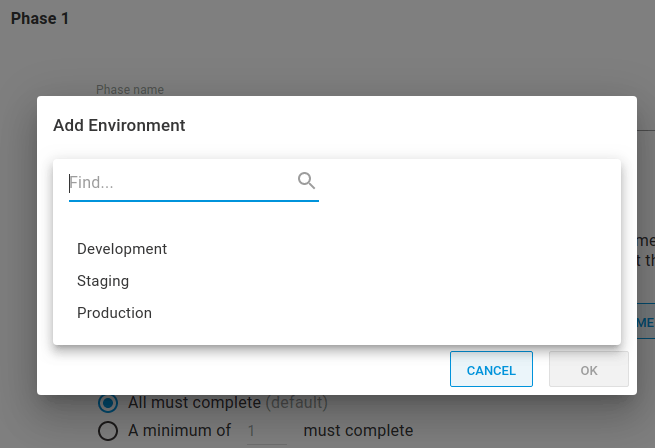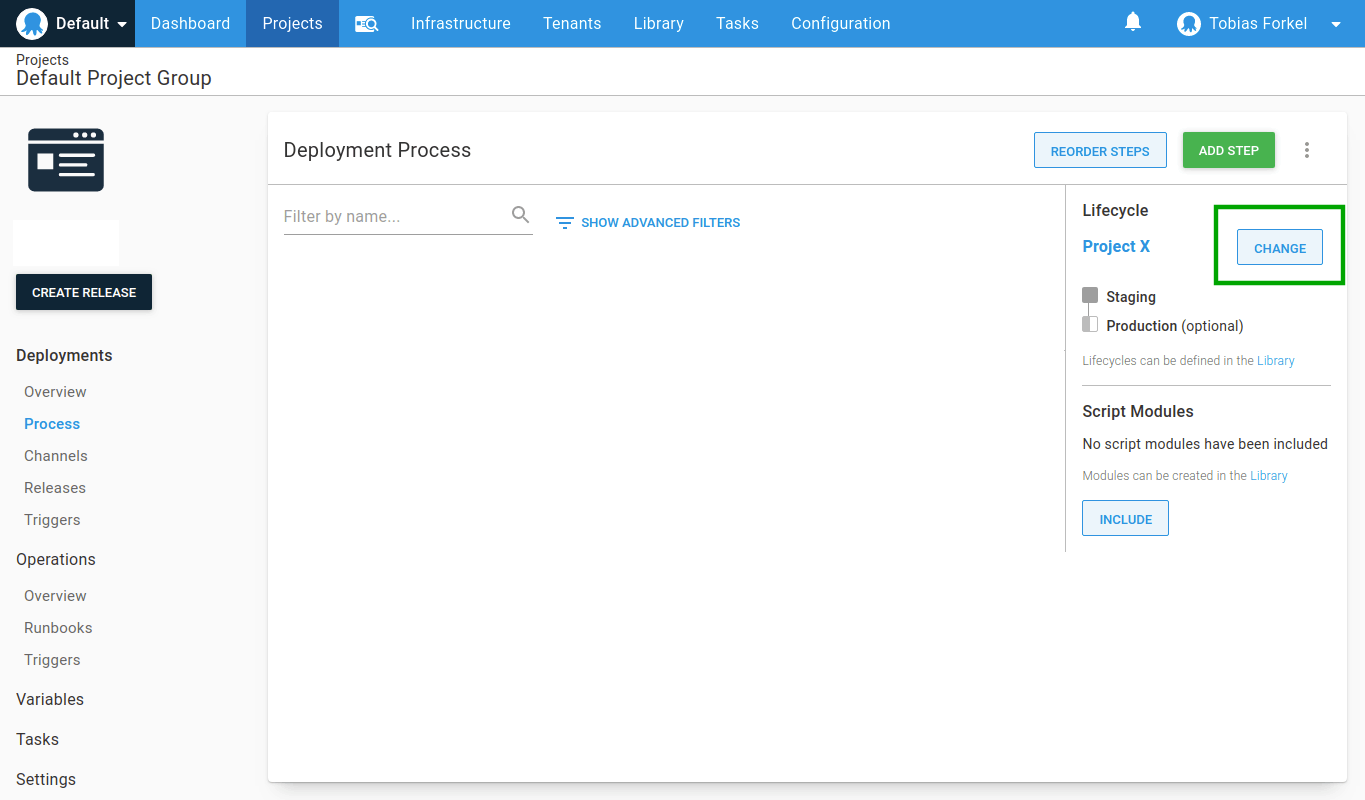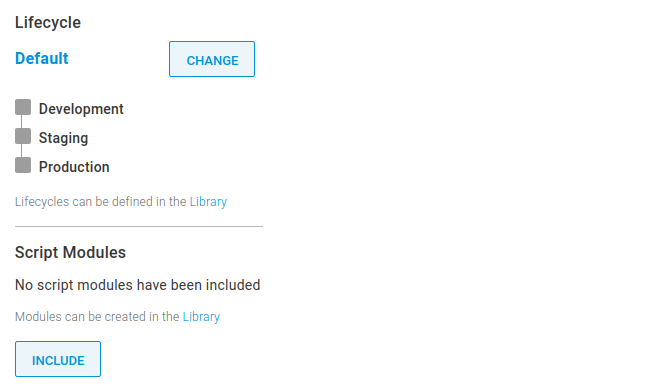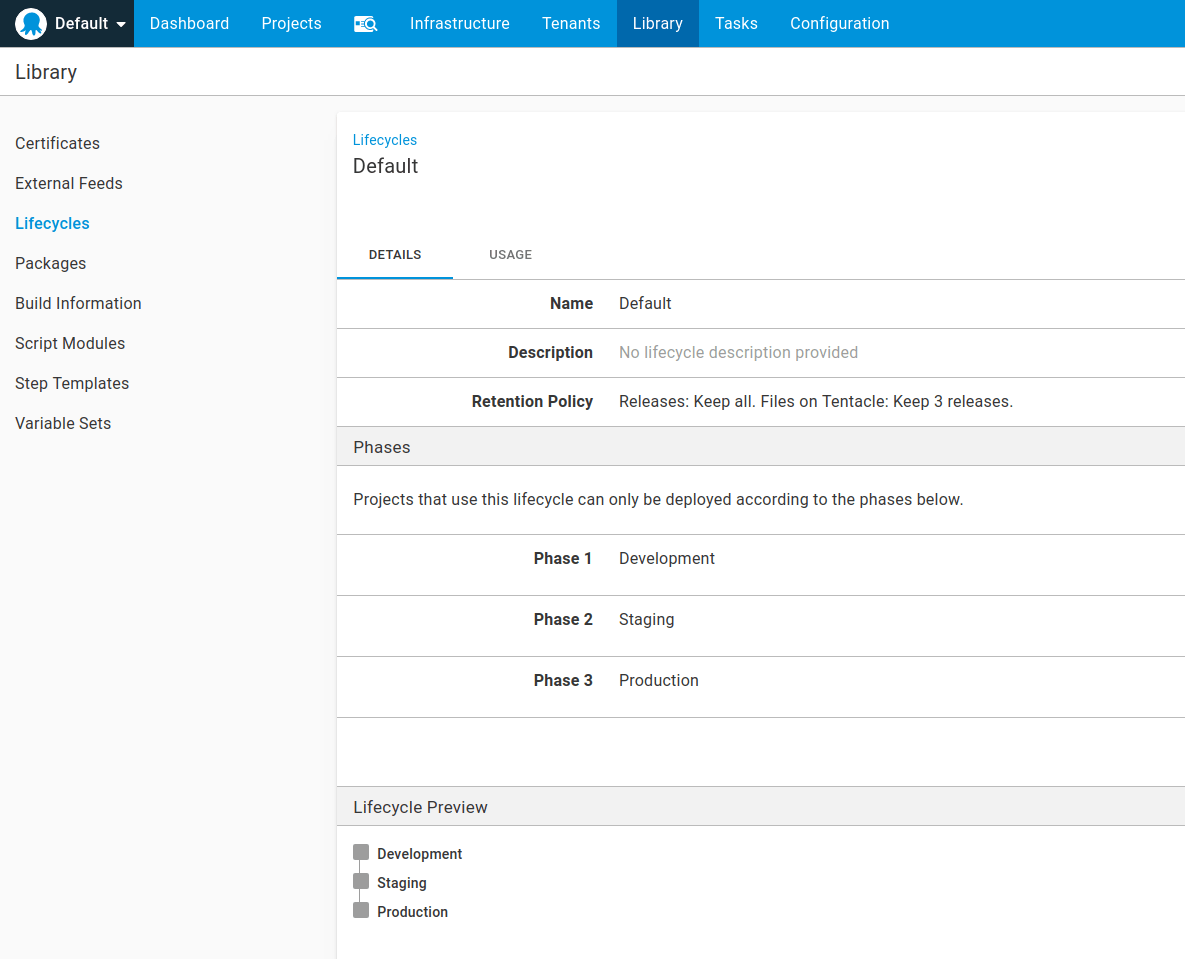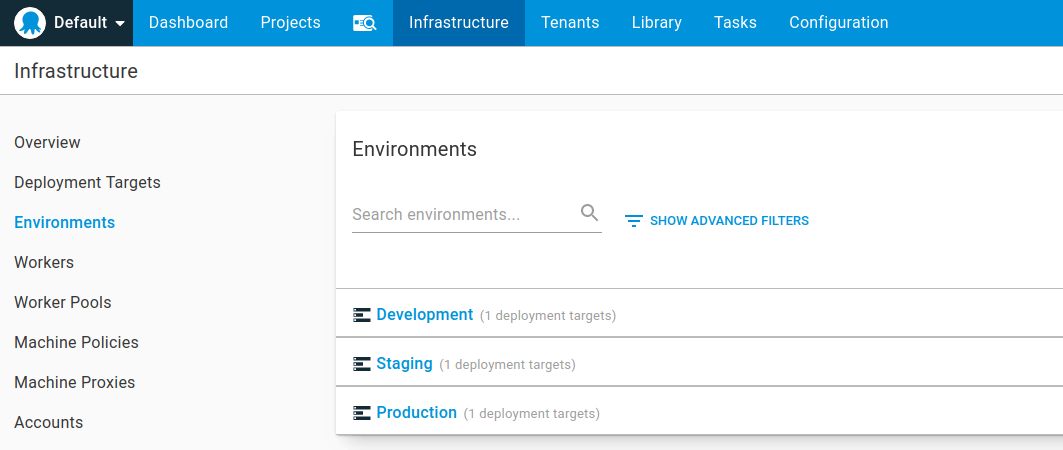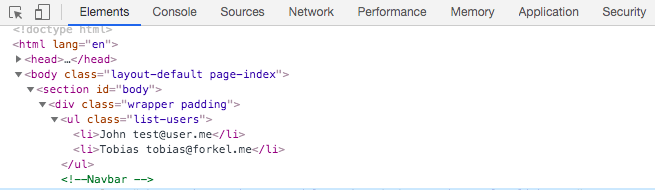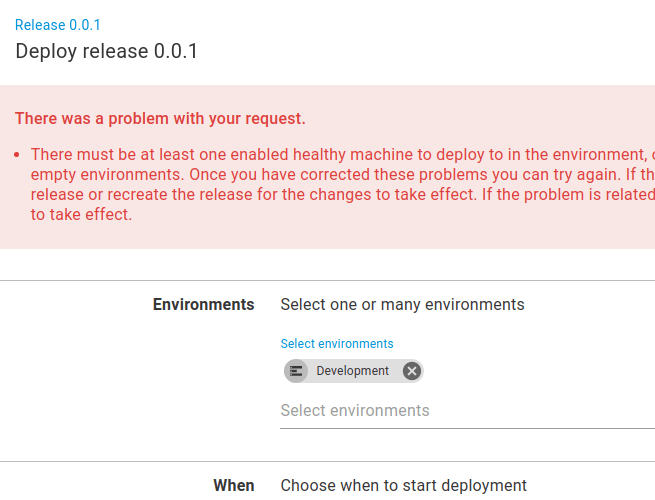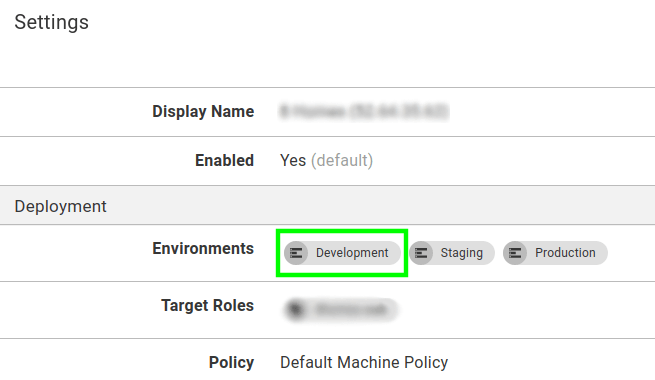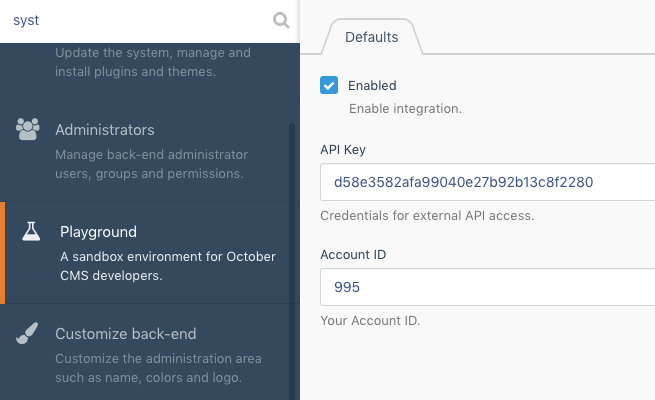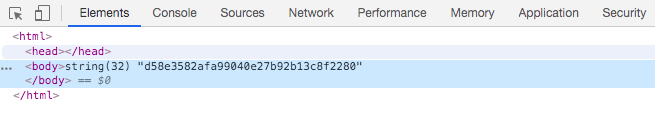In this tutorial, I am going to show you how to execute long running PHP processes sequentially in October CMS from anywhere of your code.
First, you must define a default driver, which is pretty much a handler for managing how to run a queued job, identifying whether the jobs succeeded or failed, and trying the job again. In October CMS, the driver settings are located in the file in ./config/queue.php.
1 2 3 4 5 6 7 8 9 10 11 12 13 14 15 16 17 18 19 |
<?php return [ /* |------------------------------------------------------------------------- | Default Queue Driver |------------------------------------------------------------------------- | | The Laravel queue API supports a variety of back-ends via an unified | API, giving you convenient access to each back-end using the same | syntax for each one. Here you may set the default queue driver. | | Supported: "null", "sync", "database", "beanstalkd", | "sqs", "iron", "redis" | */ 'default' => 'database', |
If you are new to this, I recommend to start with the database driver. This driver is good enough to execute your console commands synchronously in the background without slowing down your PHP calls. As a next step, you have to register a custom console command in your Plugin.php file. For example company.pluginname.
|
|
/** * Register console commands */ public function register() { $this->registerConsoleCommand('company.pluginname', 'Company\Pluginname\Console\Test'); } |
For test purposes, I created a console command company.pluginname which will execute the method backupList.
|
|
bash-4.4# php artisan company:pluginname 123 --customer=list Parameter ID 123 passed. |
1 2 3 4 5 6 7 8 9 10 11 12 13 14 15 16 17 18 19 20 21 22 23 24 25 26 27 28 29 30 31 32 33 34 35 36 37 38 39 40 41 42 43 44 45 46 47 48 49 50 51 52 53 54 55 56 57 58 59 60 61 62 63 64 65 66 67 68 69 70 71 72 73 74 75 |
<?php namespace Company\Pluginname\Console; use Illuminate\Console\Command; use Symfony\Component\Console\Input\InputOption; use Symfony\Component\Console\Input\InputArgument; class Test extends Command { /** * @var string The console command name. */ protected $name = 'company:pluginname'; /** * @var int */ protected $customerId = 0; /** * @var string */ protected $description = 'No description provided yet...'; /** * */ public function backupList() { $this->output->writeln(sprintf('Parameter ID %s passed.', $this->customerId)); // Call API // Compress response and save on disk // Write information into Log table } /** * Execute the console command. * @return void */ public function handle() { $this->customerId = $this->argument('customerId'); $option = $this->option('customer'); $args = explode(',', $option); if (in_array('list', $args)) { $this->backupList(); } } /** * Get the console command arguments. * @return array */ protected function getArguments() { return [ ['customerId', InputArgument::REQUIRED, '(Required) Customer Id'] ]; } /** * Get the console command options. * @return array */ protected function getOptions() { return [ ['customer', null, InputOption::VALUE_REQUIRED, 'An example option.', null], ['queue', null, InputOption::VALUE_OPTIONAL, 'An example option.', null] ]; } } |
Let’s assume you have a front-end controller http://yourpage.dev/customer/list that calls an API, creates a list and saves it on disk. Executing all these steps can be time-consuming and simply slow down your controller. Instead, you can run such processes in the background with Artisan::queue.
|
|
<?php namespace Company\Pluginname\Controllers; use Illuminate\Routing\Controller; use Illuminate\Support\Facades\Artisan; class Customer extends Controller { public function list($id) { Artisan::queue('company:pluginname', [ 'customerId' => 123, '--customer' => 'list', '--queue' => 'default' ]); } } |
As soon as you hit the controller, artisan will queue a new record in the table jobs and wait until a queue worker executes the job. You just have to make sure that a Queue Worker is running in the background, otherwise jobs won’t get executed.
|
|
bash-4.4# php artisan queue:work --tries=3 [2020-04-14 04:11:52] Processing: Illuminate\Foundation\Console\QueuedCommand [2020-04-14 04:11:54] Processed: Illuminate\Foundation\Console\QueuedCommand [2020-04-14 04:11:54] Processing: Illuminate\Foundation\Console\QueuedCommand [2020-04-14 04:11:55] Processed: Illuminate\Foundation\Console\QueuedCommand [2020-04-14 04:11:55] Processing: Illuminate\Foundation\Console\QueuedCommand [2020-04-14 04:12:14] Processed: Illuminate\Foundation\Console\QueuedCommand |
I recommend to start a queue worker with Supervisor which is well explained on https://medium.com/@rohit_shirke/configuring-supervisor-for-laravel-queues-81e555e550c6

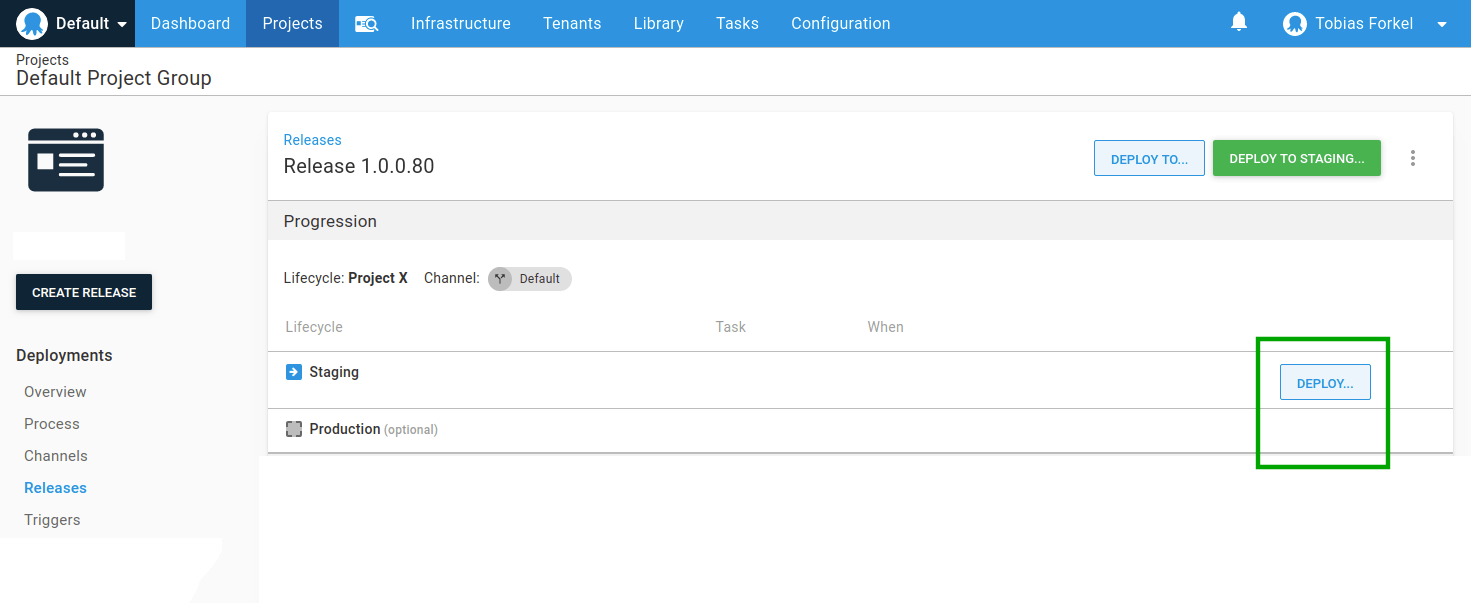 This is just one of many examples of how you can improve your deployment routine with Octopus.
This is just one of many examples of how you can improve your deployment routine with Octopus.