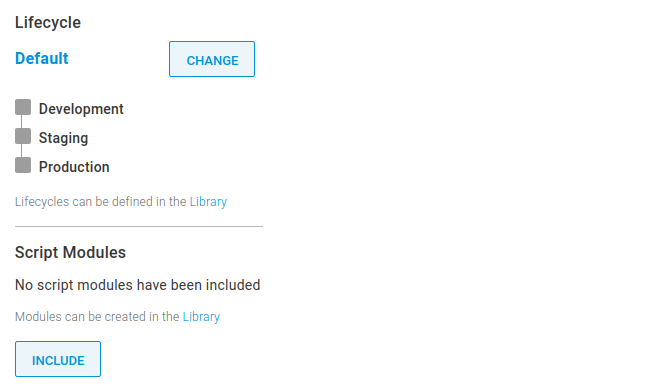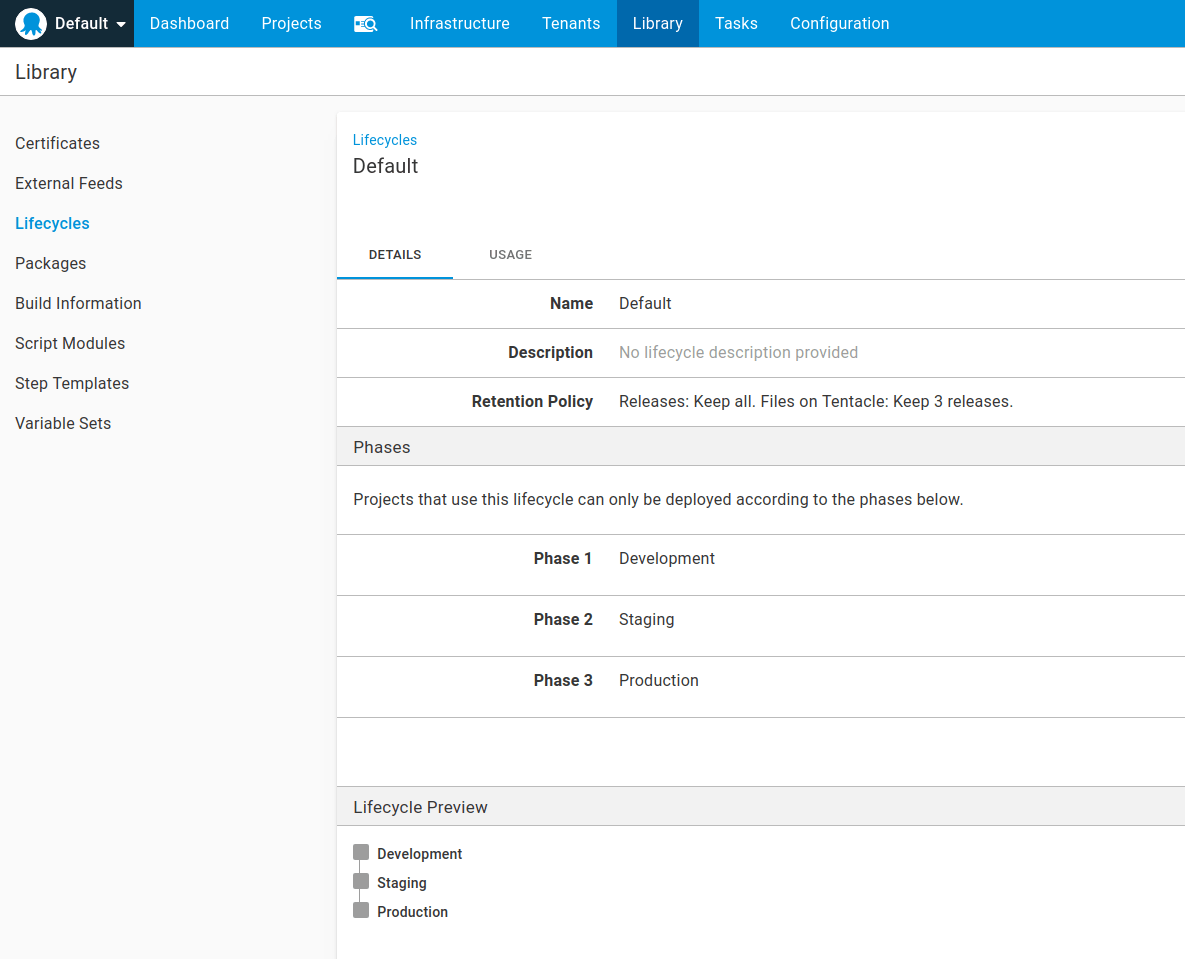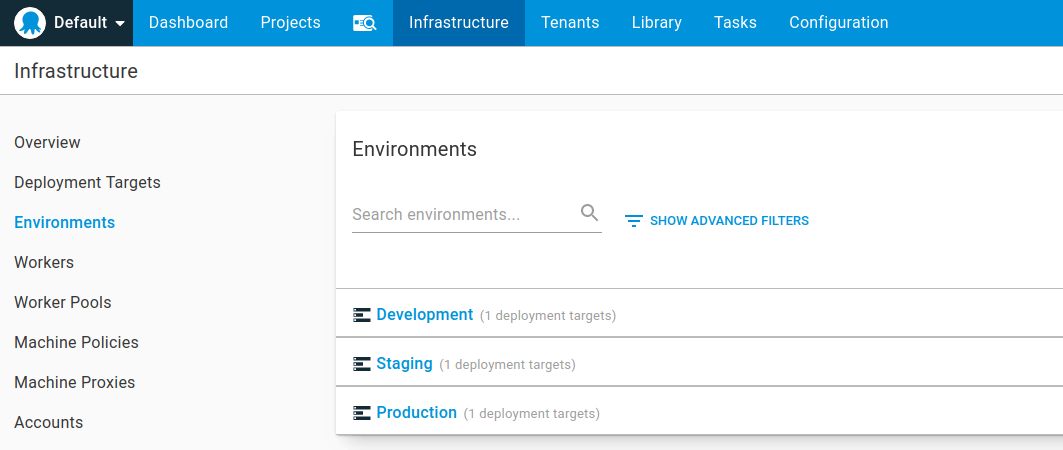I saw a few comments on Stackoverflow where people ask how to setup or re-enable deployment buttons for staging or production. The answer is not quite straightforward, because you have to review a few things. Here is a quick checklist that may help you to identify the cause of missing deployment buttons.
1. Process
Make sure you have selected the right Lifecycle in Projects > Your Client > Deployments > Process.
2. Lifecycles
If you believe one Phase / Environment missing, go to Library > Lifecycles and try to add the missing environment in the Phases section.
3. Environments
In order to be able to add a new phase, make sure all required environments are listed in Infrastructure > Environments.
Learn more about Environments.