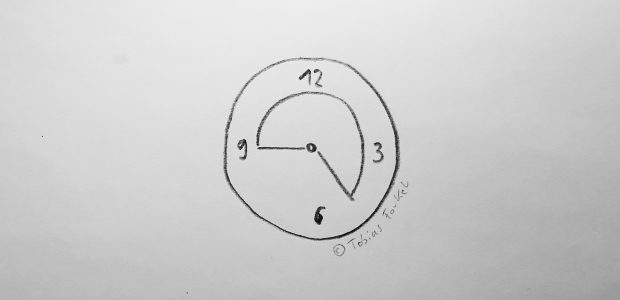Improve your bug fixing routine with some simple grep commands. Run these commands before any production deployment just to make sure your new code is working properly. To reduce the output on your terminal, extend my examples as you can see below.
Count the results with ” wc -l ” at the end.
|
|
$ grep -oi 'undefined index' system.log | wc -l |
Display the 1000 rows with ” tail -n 1000 ” at the beginning.
|
|
$ tail -n 1000 system.log | grep -i 'undefined index' |
1. System.log
1.1 Access to an array by a key that doesn’t exist
|
|
$ grep -i 'undefined index' system.log |
1.2 Use a variable that wasn’t previously defined
|
|
$ grep -i 'undefined variable' system.log |
1.3 Debug output generated by Mage::log()
|
|
$ grep -i 'debug' system.log |
1.4 Any kind of permission issues
|
|
$ grep -i 'permission denied' system.log |
1.5 Missing Magento template files
|
|
$ grep -i 'not valid template file' system.log |
1.6 Access to a non-object
|
|
$ grep -i 'trying to get property of non-object' system.log |
1.7 Missing argument in a function call
|
|
$ grep -i 'missing argument' system.log |
1.8 Invalid argument supplied to a loop
|
|
$ grep -i 'invalid argument supplied' system.log |
Find all:
|
|
$ cat system.log | egrep -i '(debug|notice: undefined|permission denied|not valid template file|trying to get property of non-object|missing argument|invalid argument supplied)' |
2. Exception.log
2.1 Any kind if XML issues
|
|
$ grep -i 'xml schema' exception.log |
2.2 Specific Authorize.net gateway issues
|
|
$ grep -i 'paygate.*gateway' exception.log |
2.3 Specific PayPal gateway issues
|
|
$ grep -i 'paypal.*gateway' exception.log |
2.4 Find general curl issues
|
|
$ grep -i 'curl' exception.log |
Find all:
|
|
$ cat exception.log | egrep -i '(xml schema|paygate.*gateway|paypal.*gateway|curl)' |
3. Reports
Find the last 10 error report files and grep for any kind of error message.
3.1 MySQL connection issues
|
|
$ ls -1t | head -10 | xargs grep -i 'mysql server' -sl |
3.2 Invalid config field
|
|
$ ls -1t | head -10 | xargs grep -i 'invalid config field' -sl |
3.3 Unable to read response
|
|
$ ls -1t | head -10 | xargs grep -i 'unable to read response' -sl |
3.4 External urls redirect
|
|
$ ls -1t | head -10 | xargs grep -i 'external urls redirect' -sl |
Find all:
|
|
ls -1t | head -10 | xargs egrep -i '(mysql server|invalid config field|unable to read response|external urls redirect)' -sl |
4. Apache error logs
4.1 Find missing files caused by any reason
|
|
$ tail -n 1000 /var/log/httpd/{virtualhost}-error_log | grep -i 'file does not exist' |